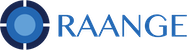Support / Help / FAQ
Raange SMS Marketing FAQs
Answers to frequently asked questions about list growth, SMS marketing campaigns and support!
List Growth
You can easily collect contact information on your website with Raange subscriber links! You can create subscriber links that drive traffic to our sign up forms. These links can be placed on your website, Facebook page, Instagram page, email templates and more.
Raange’s text-in keywords offer slick and easy, touch-free sign-ups to any promotion you can think of.
Easily create keywords connected to in-store offers and then promote them at any physical location. You can design signage with catchy call-to-actions like “Text ‘SAVE’ to 55055” to claim your offer and display all over your store.
Read a more in depth article on capturing customer contacts here: https://www.raange.com/the-secret-to-effective-interactive-signage-for-retail/
Your customer data lists will grow and grow.
We provide you with sign up forms that capture First Name, Last Name, Email Address, Mobile Number and Opt-in from all new subscribers.
A keyword is a unique term using letters, numbers or both that subscribers can use to engage with you via a Short Code or Toll-Free Number.
Ex. Text ‘SAVE’ to 55055 to get a mobile coupon for your next purchase”
In the Raange platform, you create keywords and subsequent responses that are automatically triggered once a subscriber texts-in.
Keywords are the foundation to your list growth strategy.
You can read about keywords and other list growth tools here: https://raange.com/text-to-join/
Yes, we have QR codes in our platform. Our QR codes are programmed to trigger a SMS message and response automatically that you create in the Raange platform.
QR codes are easy to download and then promote anywhere you want.
You can read about QR Codes and other list growth tools here: https://raange.com/text-to-join/
You can add up to two social media follow us buttons on your thank you page. Buttons will redirect subscribers to your social media profile or website.
The buttons include:
TikTok
Youtube
Website Link
Subscriber links are a great tool to grow your marketing lists! Turn your digital traffic to validated contact information! Stop accepting bad email addresses and bare minimum contact data for digital registrations.
Subscriber links are connected to a sign up page. Each page is dynamically created and unique for fraud and bot prevention – meaning no fake sign ups.
All subscriber links use 2FA flows to ensure that the correct phone number was used. Once someone clicks through the link and registers on the form, the subscriber is given a unique 6 digit code used to validate their phone number.
You can try a live link here: https://rng.co/s/ofvoZc
You can use these links on your website, social media posts and more, to get people to register for giveaways, offers, mobile coupons…
SMS Marketing
Yes, we have personalization tags! Use personalization tags to handpick and merge personal information from your subscriber database to customize messages for a personalized flair. You can include one or more tags and insert them within your message.
Most popular tags are “First Name” and “Store Name” – adding some branding to your message is always recommended.
The character limit for a single SMS message is 160 characters. Characters in your message can be used up by letters, numbers, spaces, links and emojis.
In the platform, you will be warned when your message is over 160 characters.
You can also create messages over 160 characters and our system will send it stitched as one long message.
However, if you go over 160 characters, the character limit changes to 153 characters and you will be charged for each segment of 153 characters in your message.
Yes, 💯 you can use emojis within your text message by using the keyboard command “Control, Command, Space” or whatever the prompt is on your device to select the emoji that you want to use.
If you include an emoji in a message, the number of characters per message would be reduced from 160 to 70 characters.
If you have multiple physical locations, you can set up the stores individually in Raange and assign a timezone per store.
When you create a campaign in the platform you will be given an option to schedule a campaign and base the time of dispatch on the store’s timezone.
Yes, you can schedule a sms campaign and send a preview or test message to your mobile device. This is a great tool to get the full experience.
Yes, you will be charged for any sms message you send using our system. We are also charged for any sms we send – whether received or not – by the carriers.
Yes, you can create messages over 160 characters and our system will send it stitched as one long message.
However, if you go over 160 characters, you will be charged for an additional message (of up 160 characters) and so on.
Yes, you can schedule your sms campaigns to go out at a later date or time.
Privacy and Compliance
You, the client, own the customer data. Period. It has always been this way and it will never change. All our customers’ data and information is compliantly collected and managed based on the relevant compliance and security legislation your stores fall under.
We will never send messages to your contacts. That is your data. You own the data. Period.
We are CASL compliant and have worked extensively with our legal team to make sure the tools built meet the rigorous demands of the legislation.
We have in-house compliance experts that are in constant contact with regulators and carriers to make sure we stay up to date on best practices as well as to lobby them on behalf of our clients.
We have documentation to help you get started with confidence.
We are TCPA compliant and have worked extensively with our legal team to make sure the tools built meet the rigorous demands of the Act.
We have in-house compliance experts that are in constant contact with regulators and carriers to make sure we stay up to date on best practices as well as to lobby them on behalf of our clients.
We have documentation to help you get started with confidence.
Reach out to your customer success manager and our team can answer any questions that you have.
You can also send an email to support@raange.com and someone will get back to you.
If you’re looking for more information on how to get started, we can send you the right documentation for your situation.
Integrations
There are two things you’ll need right away to use our Shopify integration: 1) a Shopify account, and 2) a Raange account.
If you have both of these accounts already, just reach out to your success manager and our team will send you the our step-by-step guide to setting up the integration.
Our Shopify integration is available to ALL users on Raange, regardless the size of your account.
There are two things you’ll need right away to use our Klaviyo integration: 1) a Klaviyo account, and 2) a Raange account.
If you have both of these accounts already, just reach out to your success manager and our team will send you the our step-by-step guide to setting up the integration.
Our Klaviyo integration is available to ALL users on Raange, regardless the size of your account.
We connect into all major carriers in Canada and the US.
Our Google Tag Manager (GTM) features allows you to use your GTM code on our sign up pages.
As long as you have your GTM ID, you can place tracking pixels on the sign up pages to build custom audiences and retarget subscribers using any major ad platform.
Raange Support
Getting started with Raange is super simple!
We want to learn more about your business, so schedule a quick personalized demo and consultation with one of our product specialists and we can have you up and running in 24-48 hours.
Our customers include small businesses, consultants, agencies and large enterprise brands.
Scheduling a call with one of our product specialists is the best way to make sure you’re set up with the right tools that meet your needs.
Yes, we have a list import feature in our platform, so you can bring your own contacts and get started sending SMS campaigns right away.
Currently Raange is available in the United States and Canada. Contact us if you are interested in additional country support.
Our Support Team is ready to help you succeed with sms marketing. You can get a hold of them by sending an email to support@raange.com.
Log into your Raange account -> select subscribers in the top menu -> click on the message bubble to arrange the column.
Mobile numbers with buttons highlighted green in the message bubble (SMS) column are subscribed to receive messages.
Mobile numbers that are greyed out have been unsubscribed.
If you need assistance, please contact customer support.
Raange SMS Chat
Depending on account setup, a live chat will stay in your inbox for nearly 3 hours before it is moved to the history section.
For security purposes, live chats in our systems will not stay live for more than 3 hours. Any time you sign in, make sure to check your history section for any new messages as well.
When you log into the Raange platform, you will see a red circle beside the Chats section, which indicates you have new chat sessions in your account. Most SMS Chats are initiated after sending text message campaigns, so we recommend checking your account soon after scheduling and sending sms campaigns.
If you would like SMS Chat enabled in your account, please reach out to your account manager or email support@raange.com.
SMS Chat is a new feature on the Raange platform, so we are offering it to eligible customers for first use. Reach out to your account manager or email support@raange.com to see if you’re eligible for SMS Chat today. Normally, we ask for up to 2 Business Days for SMS Chat to be enabled in your account.
Account Setup
Our account team will set up your account right away and give you access to the platform. However, registering your Toll-Free Number or Short Code can take a bit more time.
It can take up to 3 business days to set up your account if you’re using a Toll-Free Number.
Due to an industry change regarding the Toll-Free Verification Process, all Toll-Free Numbers are reviewed for campaigns, services, and the sending Brand.
All of this information is now known, documented and verified by Mobile Network Operators.
The reason for the changes is to reduce the likelihood SPAM and filtering.
Due to these changes the procurement process, it does take longer to request and be assigned new Toll-Free Numbers.
We truly appreciate your patience.
It can take up to 3 business days to set up your account if you’re using a Toll-Free Number.
Due to an industry change regarding the Toll-Free Verification Process, all Toll-Free Numbers are reviewed for campaigns, services, and the sending Brand.
All of this information is now known, documented and verified by Mobile Network Operators.
The reason for the changes is to reduce the likelihood SPAM and filtering.
Due to these changes the procurement process, it does take longer to request and be assigned new Toll-Free Numbers.
We truly appreciate your patience.
It can take up to 3-4 months for the provisioning of a new short code.
Keep in mind there are always delays. There are application deadlines for new short code applications in Canada.
It’s called the SMS Short Code Carrier Brownout Notice. The short code Brownout period is generally from mid-November to mid-January. This is the brownout period when SCC’s will not be provisioned.
Not all applications are accepted on the first try. Make sure you’re signing up for your short code application early.
Yes, we do!
Working with your messaging partner will be very important in putting together a successful short code application. The Short Code Council in Canada reviews and approves all short code applications.
Your application will include program information, what it’s going to be used for, customer experience – flows, keywords and opt-ins – pre-launch forms, messaging volumes etc. It is very important to work alongside all associated parties to put together a successful application.