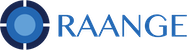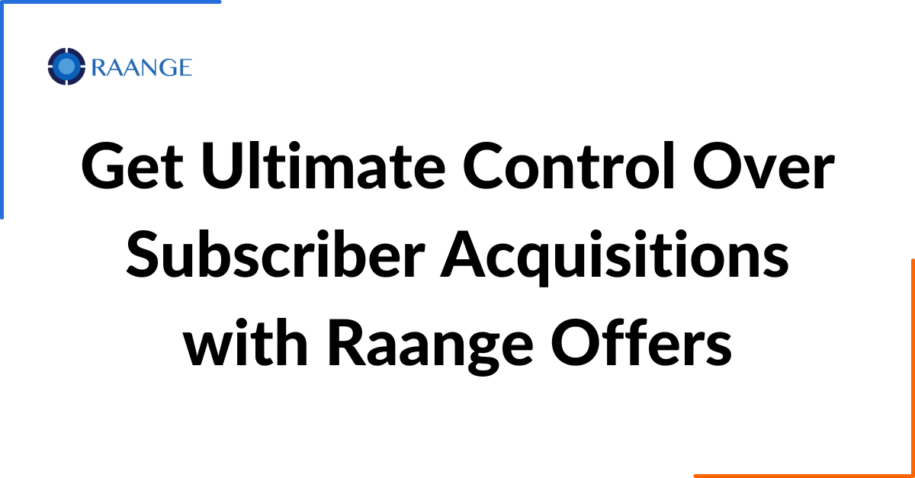Getting subscribers to signup to your marketing list can be as easy as pie with the right type of incentive, the right language, the right process flow, and of course, ease of signing up. All the tools you need to create a seamless signup process the way YOU want it to happen, are right in our platform’s Offer functionality. We invite you to have a look at all you can do. The power is within.
Offers are the first step within these 3 building blocks to create your ideal signup set-up:
1. Offer
2. Keyword
3. Signage
With your shortcode or toll-free number ready, you’ll create the offer in Raange. Then you’ll create its keyword, followed by the signage that displays the incentive text with your text-in number or the QR code automatically generated when you create your keyword. You can even use both the text-in number and QR code on your signage. It’s completely up to you. We’d be happy to advise if you’d like some tips and we can even print the signage for you. We’re here to help.
What are Offers?
Today, we’re going to focus on the Offer and show you how you can make the most of its versatility of features to greatly boost your subscriber acquisition efforts. Offers are used to build out the right landing page for you and help you create all related text. You’ll create text for SMS text-in responses or QR code scans along with response page and thank-you page text. You’ll have access to optional features that can boost your control over the subscription flow process. We even provide anti-spam compliance text to opt-in with so your subscriber opt-ins are fully legal.
How to set up an Offer in Raange
Now, back to Offers to set up your landing page: When creating an offer in Raange, click on the +New Offer button to access the screens.

Select Offer Type
1) Select whether to set up your offer to use for SMS signups or for use with your social media. This uses 2FA for that extra level of security.

Build a Mobile Landing Page with our Builder
2) After that, its time to choose a landing page template.
- The Standard template allows you to collect subscriber information from 4 fields: First Name, Last Name, Mobile #, Email.
- The Extended signup templates allow you to collect five fields of information, the above four plus postal code or 6 fields of information which include the above four plus postal code and date of birth.

Tip: The less information that a subscriber needs to fill in, the more likely that person is to subscribe. Sometimes its best to start with the standard four field template and collect other information once they have already subscribed and earned your trust.
Enable Facebook and Google verification
3) Once you’ve selected your template, you can select the checkboxes to allow access to your landing page through Facebook or Google. This can speed up an already quick signup process as the First Name, Last Name and Email fields will get pre-populated from the information that Facebook or Google already has. That leaves only 1 field for the subscriber to fill in: The Mobile number.

Integrate Google Tag Manager to RT users
4) Next up is the Google Tag Manager field. Use this field to place your marketing pixels from Google Analytics, FB, TikTok, etc. on the landing page to retarget subscribers with ads from any of your ad platforms.

5) The SMS Response field is where you’ll put the incentive that subscribers will see on their phones as soon as they they text-in or scan their QR code. Click on the Offer URL

button, to enter the link to the landing page and place it anywhere within your text. It will appear as a link icon

When clicked, subscribers will be instantly re-directed to your landing page.

6) Incase someone has unsubscribed after redeeming an incentive just so they can try to redeem it again, you have the option to send a text using the Cooldown field to let them know that they’ve already received the incentive, but are welcome to resubscribe at a later date for a different one. They would only receive this text if they try to subscribe again.
Since the offer is used to acquire new subscribers only, if someone is already subscribed, you can put text in the Already Signed Up field to tell them that they have already received this offer. Subscribers that are already in Raange get any new incentives or other information from you through Raange’s campaign functionality as long as they stay subscribed.


How to add your logo to the landing page
7) Brand your landing page by using your logo that is already in Raange when you came on board. You have the option to upload a different logo or image by clicking on the Upload Logo or image button below.

Create bilingual mobile landing pages
8) The landing page signup template can be set up in english, french or both and yes, we do support french characters! The language that will appear on the subscribers phone is based on the store language set up in Raange. If you choose to use both languages for landing page text, people subscribing to an english store will receive their text in english while those subscribing to a french store, will receive their text in french.
Enter your landing page incentive text on the Header text lines below. You can use 4 lines of header text, but keep in mind that this uses up space on your page. The fields that people will fill out so you can collect their information along with standard consent text, also appear on this page below the header text.
Tip: Usually 1 or 2 text lines is sufficient for an incentive, but you can use more if you like.


9) Once someone submits their subscription, you have the option to have them immediately redirected to a Thank You Response page. Along with your logo or uploaded image that appears there, you can enter thank you text in that field or any other information you would like to give them as soon as they’ve signed up.
You also have the option to send a text immediately after they signup by using the SMS Signup response field.

Add Follow Us buttons on your thank you page
10) Would like to give your new subscribers the option to follow you on your website or other social media channels? Use the Add Follow Us Button

to select up to 2 channels and enter their corresponding URLs. The website or channels will appear on the Thank You Response page as buttons after any text you have entered in the Thank You Response field.
11) Lastly, enter your offer terms and conditions either by text or you can enter the link to the terms and conditions on your website. This will appear under the standard legal consent provided by Raange. The subscriber can access the complete consent documentation by clicking Read More and then clicking on Offer Terms and Conditions to view your specific offer terms and conditions.
Raange Offers can be set up with only a few required fields or you can fully load it by using all the features available. It’s up to you. Feel free to contact us at support@raange.com if you have any questions on how you can make your offers perform at their best.
May your subscriber acquisitions go through the roof!
The Raange Team