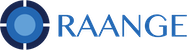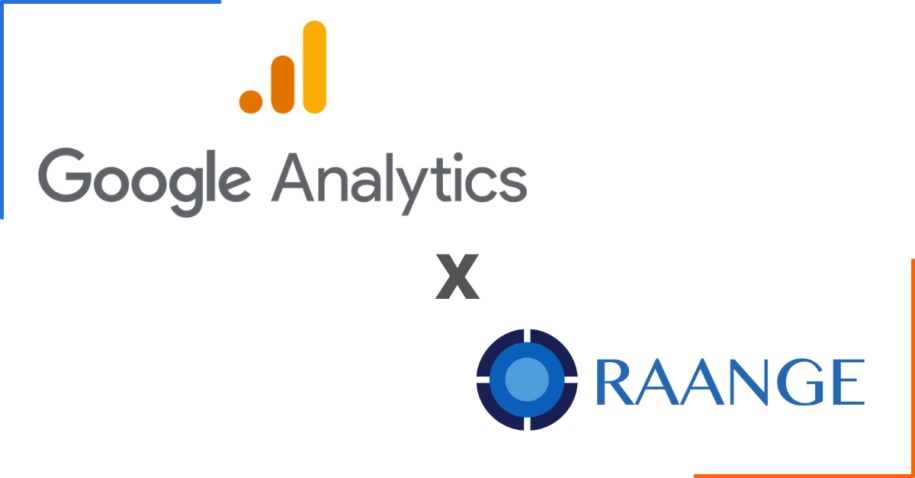Understanding your SMS data using Raange and Google Analytics
When someone views an SMS campaign you send, clicks on a link, subscribes, purchases or even leaves part way through the process to re-visit your links another time, all this data is recorded. To best use this valuable data, it must be accessible and organized for it to become a valuable tool in calculating ROI and to fine-tune your marketing efforts. Otherwise, it’s just data without a purpose.
Raange can help you easily track your campaign activity and interpret nuances such as
which links are getting the most clicks, which creative content engages more and where people are clicking from.
All you’ll need is to have Google Analytics enabled on your system and a UTM builder.
This tool is used to create UTM parameters which are additional tags that are added to the end of your URL link to track the performance of marketing campaigns. These tags become tracking codes that store and send tag-specific data to your Google Analytics.
Here’s what a UTM builder looks like. There are several online that you can use:
How you can make the most of your SMS data:
Enter the URL for your campaign into the Website URL field on the UTM builder. Then enter the 1st three required fields on the UTM builder to be able to interpret data using Google Analytics.
Default UTM tags Required by Google analytics:
- The source: Where a person first interacts with your campaign
- Campaign ID or name
- Medium: type of marketing channel (SMS, online, in-store)
Optional tags you may want to use:
4. Campaign term (identifies keywords that triggered the ad containing the link)
5. Campaign content (used to differentiate similar content from other campaigns)
Click on Build or Generate URL and copy the new URL link onto your clipboard.
Next, go into Raange and paste your long URL into the Raange URL shortener on Smartlink screen. Generate your ShortURL.

Now you’re ready to use your powered-up ShortURL on your campaign. Your collected data acquired from those that interact with your campaign will be sent to your Google Analytics.
We like to say that it’s not enough to have data, it’s what this data can tell you that counts. At Raange, we’re here to help. Feel free to contact us at support@raange.com if you have any questions or would like to hear more about how Raange, UTM and Google Analytics can work for you.